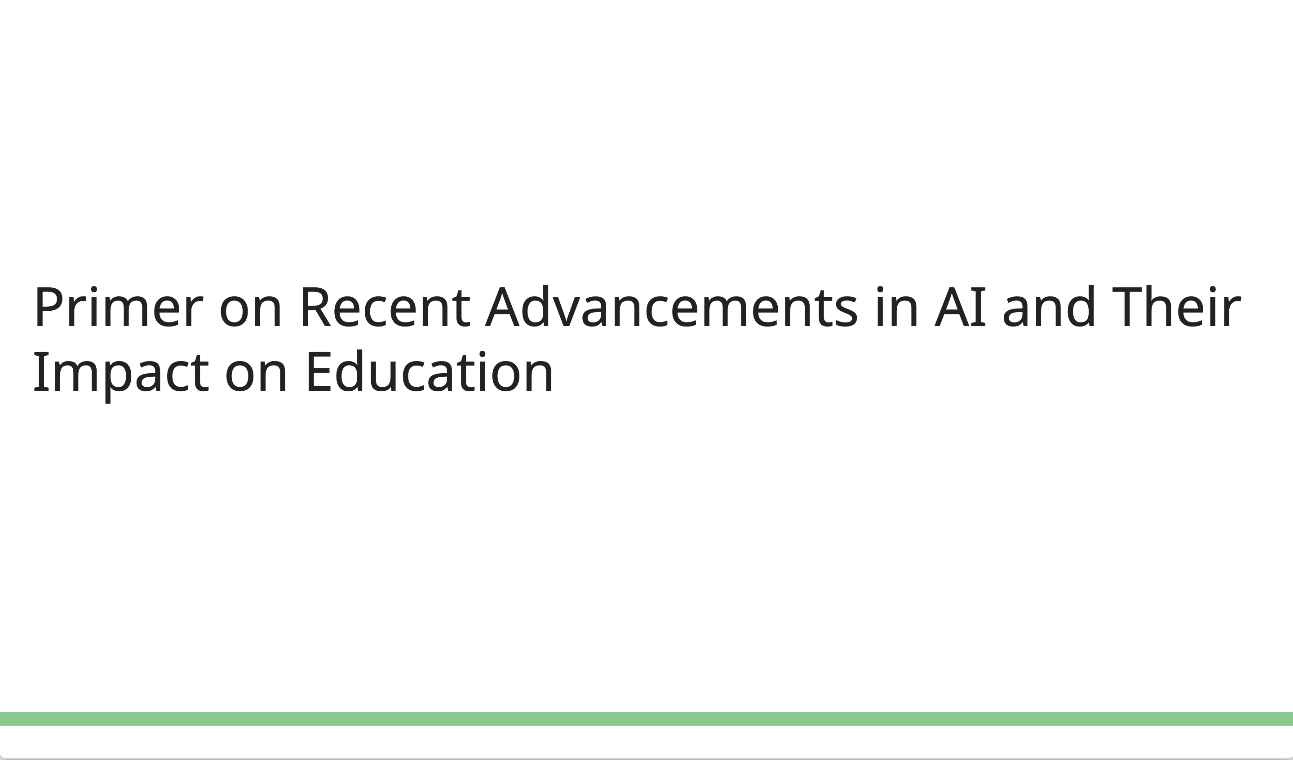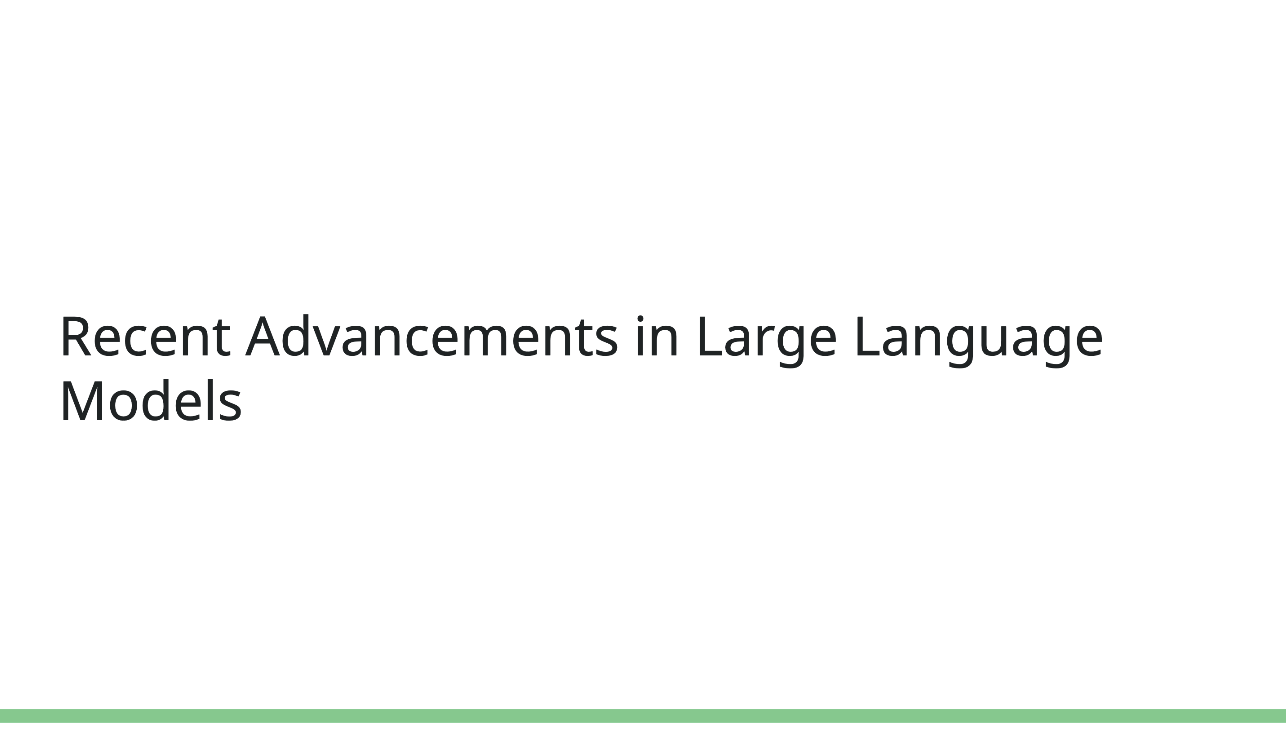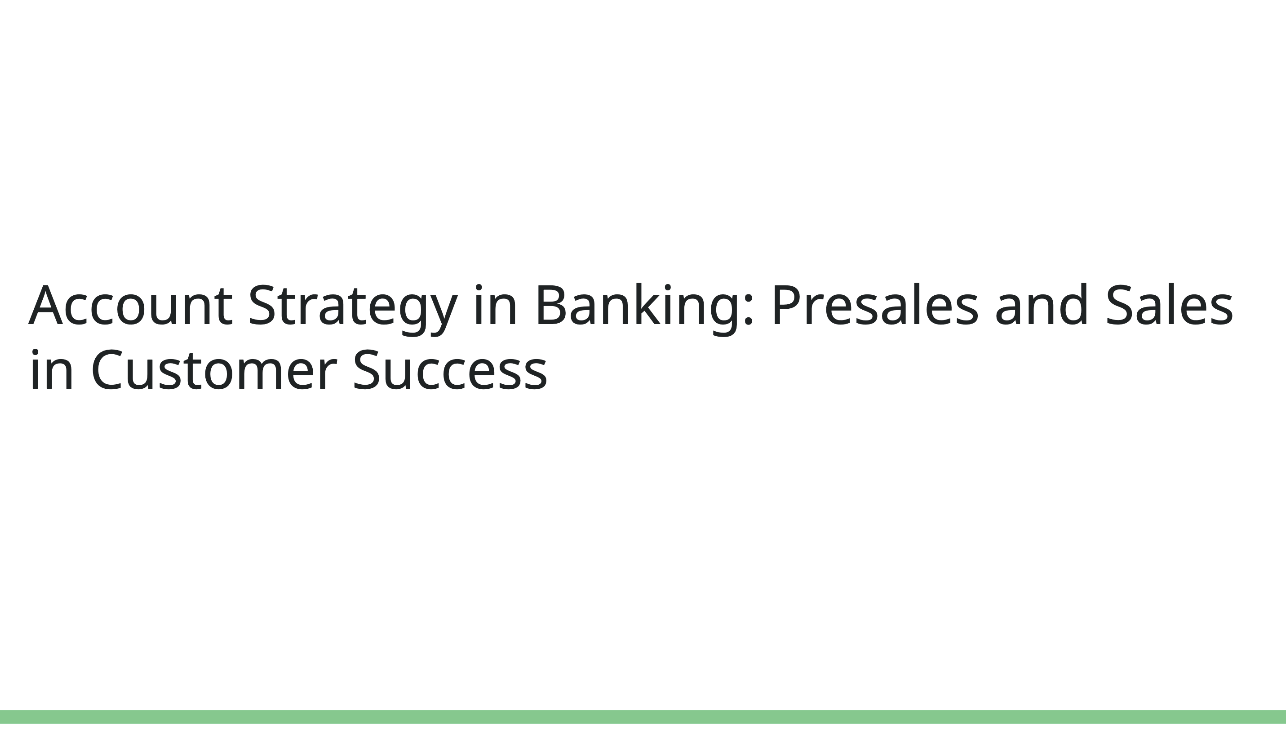AI PowerPoint Maker

The benefits of the SlidesGPT AI PowerPoint Maker
- Create PowerPoint presentations 10x faster
- Save hours of work & mental energy
- Export to PowerPoint, Google Slides, and PDF Slides
Start making PPTs with AI
How to use our AI presentation maker: 3 Examples
“Coaching material for college students: Primer on recent advancements in AI and impact on education“
The generated PowerPoint:
“You are a machine learning expert and are creating slides on recent progress in large language models“
The generated PowerPoint:
“Slides about account strategy in banking and the roles of presales and sales in customer success“
The generated PowerPoint:
Simple Pricing for our AI PPT Maker
Make presentations with AI for free, pay only when you download or subscribe.
- Create unlimited presentations
- Share presentations easily
- Access to basic design templates
- Download your presentations
- High-quality, editable formats: PowerPoint, Google Slides, and PDF
- Perfect for offline use, editing, and printing
- Includes 10 downloads per month
- Create unlimited presentations
- Share presentations easily
- Access to basic design templates
- Download your presentations
- High-quality, editable formats: PowerPoint, Google Slides, and PDF
- Perfect for offline use, editing, and printing
- Includes 10 downloads per month
- Create unlimited presentations
- Share presentations easily
- Access to basic design templates
- Download your presentations
- High-quality, editable formats: PowerPoint, Google Slides, and PDF
- Perfect for offline use, editing, and printing
- Includes 10 downloads per month
- Custom corporate design templates
- Use context information from your PDF, Docs, or links
- Automated creation via API
- All features from SlidesGPT Pro plan
Frequently Asked Questions
-
What is SlidesGPT?
You can think of SlidesGPT as ChatGPT for PowerPoint: you’ll get AI generated PowerPoint presentations within seconds. Just start by entering a prompt with your desired topic. SlidesGPT then uses ChatGPT’s AI to create ppt slides based on your input. We support file formats including PowerPoint, Google Slides as well as PDF.
-
Can SlidesGPT generate slideshows from written content?
Absolutely! SlidesGPT offers a handy Text-to-Presentation feature that allows you to effortlessly transform your written documents into polished presentations. Simply copy the text from your blog post, article, PDF, or other source and paste it into the Text-to-Presentation tool. SlidesGPT will then automatically convert that content into an engaging slideshow, saving you time and effort.
-
Is SlidesGPT an AI PPT Maker?
Yes, SlidesGPT is an AI PPT Maker. In fact, we offer 3 products to make PPTs with AI:
1. Via prompt directly from our website www.slidesGPT.com
2. Using our #1 listed AI PowerPoint Maker on the ChatGPT store: chat.slidesGPT.com
3. A B2B solution that makes PPTs with AI using our API
Check out our products page to find our more. -
Is SlidesGPT also an AI Presentation Maker?
Yes, SlidesGPT is also an AI Presentation Maker.
The term 'presentation' is broader and more general than 'PPT.' While 'PPT' refers specifically to an older Microsoft PowerPoint file format, newer PowerPoint presentations use the '.pptx' format. SlidesGPT can generate presentations in multiple formats, including PPT, PPTX, Google Slides, and PDF. This means you can use SlidesGPT to create presentations in any of these formats. -
Is SlidesGPT a free AI Presentation Maker?
Yes and no.
With our AI-powered PPT Maker, you can create presentations for free and view them directly in your browser. You can even present the slides to your audience from the browser window. If you wish to download the slides and edit them using your presentation software, such as Microsoft PowerPoint or Google Slides, you can purchase the slide deck for $2.99 or opt for a monthly subscription at $9.99.